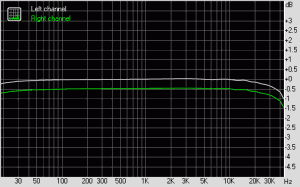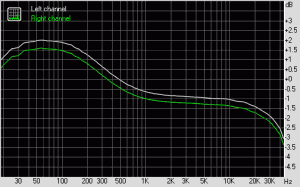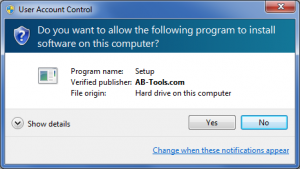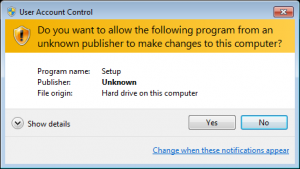As I setup this blog on a new platform, I wanted to make sure it is multilingual directly from the beginning.
Disappointed I realized that WordPress still does not provide options for multilingual blogs originally. I don’t understand that, because obviously many people have exactly this problem: how to get the WordPress blog multilingual.
While searching for a solution, I basically found three useful options:
- Plug-in qTranslate
- Plug-in WPML
- Using the multisite feature of WordPress itself
qTranslate
When I tested this plug-in I saw quite fast that it does not provide slug translation for posts, pages, categories and tags. This way this plug-in is useless in my opinion, because without a slug translation search engine optimization is basically impossible.
Obviously the original plug-in developer did not like or had no time to implement that feature yet, but although there are already other guys dealing with that issue (see this forum post), I don’t want to use such an incomplete plug-in right now.
WPML
On the first sight WPML looks like a good alternative. It is not free (anymore), but I don’t mind paying some dollars for a good plug-in.
But there are following reasons why I will not use it and asked for refunding my money (which is possible within 30 days):
- I want to have all languages (including the default one) in a subdirectory and this is not supported by WPML. The workaround provided in the forum is a little bit too “hacky” (you never know which problems you’ll get with such hacks later on).
- it is unhandy that WPML does not allow to have tags and categories with the same names and slugs for different languages. If different languages are placed in a subdirectory (or even subdomain), there is no need to have cross-language unique names and slugs.
- there is a bug in WPML where posts are losing the translation relation to each other. No explanation or solution was provided therefore till now.
But I would like to add that refunding the money was done very fast (within few hours) as promised by the company; so it’s save to test WPML yourself.
WordPress Multisite
Obviously there are not many options left. Therefore I go this way now.
Of course, there is a drawback with this solution, too: translated posts are not directly linked to each other and therefore the reader cannot switch to another language of the post easily. But maybe I’ll create a plug-in to fix this later on myself.
At least you don’t need to rely on other plug-ins for multilingual blogs with this solution.
Here I explain how to add language selection flags although using WordPress Multisite.
And which option you are using for your multilingual blog?
![]()