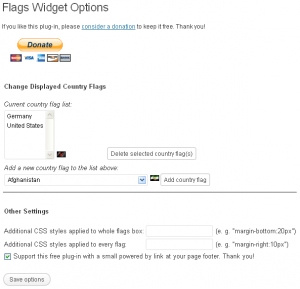A simple plug-in that displays flag icons:
![]()
This plug-in does not provide a way to translate posts directly, but offen you do not want a direct translation of posts. Still you want to add flag icons that link to other language versions of your blog.
After installation of this plug-in a new widget will be added that you can use to display such flag icons on your blog. A set of flag icons is included, but if you want to use your own images that’s possible, too.
Developing and maintaining the plug-in takes much time. Therefore please conside a donation to support this free plug-in:
Installation
- Download and install the plug-in in your WordPress administration.
- Activate the plug-in on your plug-in page.
- Go to the plug-in configuration page to add country flags.
- Add the Flags Widget to your page (e. g. to the sidebar).
- You may change e. g. flag image and target URLs in the widget settings.
Configuration
- Define the displayed country flags.
- Add additional CSS styles to the whole flag box or every single flag.
Options of Widget
- Define position offset (left and top) of the flags. You just have to play around with these values to make it look good depending on your theme.
- For every country flag you can additionally define these values:
- Change the title and alt HTML tag of the flag icon (if not set the country name is used).
- Change the icon image URL of the flag icon (if not set the default icon set is used).
- Change the target URL of the flag icon (if not set the two letter country code is used).
Changelog
- 1.0.4:
- Fix: Fixing broken ZIP of last commit – sorry.
- 1.0.3
- Fix: PayPal donation link fixed. Thanks for a small donation!
- 1.0.2
- Tested with WordPres 3.3.0.
- 1.0.1
- Fix: Fixing the link “Settings” on the plug-in page.
- 1.0.0
- First version.
If you like to leave a comment, please add it below this blog post.
This post is also available in Deutsch.